|
N-Stalker Web Application Security Scanner has an automatic update system that will search for updates once N-Stalker application is invoked. You may modify this behavior by changing the update settings:
| 1. | Under N-Stalker's main menu, click on "License Manager" option: |

| 2. | Under "Update Settings", you may either choose: |
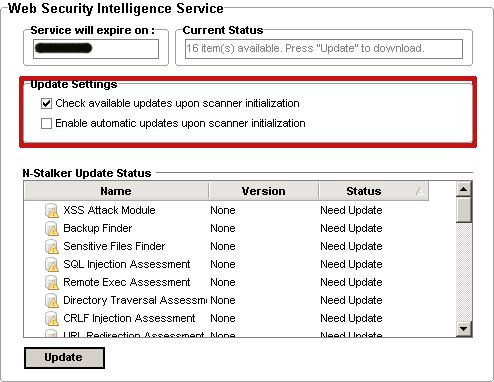
Check Available updates upon scanner initialization
|
It will enable or disable automatic update search upon initialization
|
Enable automatic updates upon scanner initialization
|
Once an update is found, it will automatically retrieve it
|
| 3. | If you need to obtain the latest updates, click on "Update" button to retrieve it. |
|

