|
Before using the GHDB tool, you must have a previously saved spider data. This task is accomplished by running a scan session and have session data saved at the end of the scan (See "Finishing Scan Session").
Once all pre-requirements are fulfilled, follow the steps below to set up a new GHDB search:
| 1. | In the left side tree, choose the desired "Spider Data" by expanding the URL and choosing the correct timestamp; |

| 2. | In the top area, you must enter the "google-like" query which will be used in the search session: |
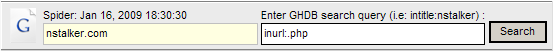
Tip: This tool will accept most of "google" advanced keywords such as "inurl", "intitle", "filetype", "intext", etc.
| 3. | Click on "Search" to initiate a session. |
| 4. | While searching you may adjust the number of simultaneous threads being used: |
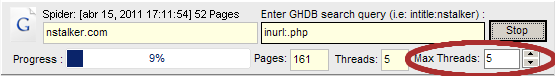
The progress indicators are:
Progress
|
A progress bar showing how much work has been already done.
|
Pages
|
Total number of pages to be analysed.
|
Threads
|
Current number of simultaneous threads used to search pages.
|
| • | Tip: If you ever need to stop the search session, click on "Stop" button. |
| 5. | Results will be shown as soon as they become available during the search session, see "Review GHDB results". |
|

