|
N-Stalker HTTP fingerprinting engine is based on patterns collected from real results all around the world. There are certain cases which results might not reflect the real underlying platform, either because those patterns have not been registered yet or because of uncommon behavior caused by external factors (such as application firewalls, intrusion prevention mechanisms, etc).
On both cases, you are encouraged to submit unknown or incorrect results to N-Stalker, which will investigate these patterns in order to tune fingerprint signatures. Follow the steps below to do so:
| 1. | Right-click over the incorrect/unknown discovery result to bring the context menu; |
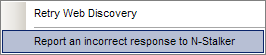
| 2. | Click on "Report an incorrect response to N-Stalker" to bring the Fingerprint report dialog. |
| 3. | Under "Reporting an Incorrect Server Fingerprint" dialog, fill up the "Detected Server Type" to describe the correct server's platform: |
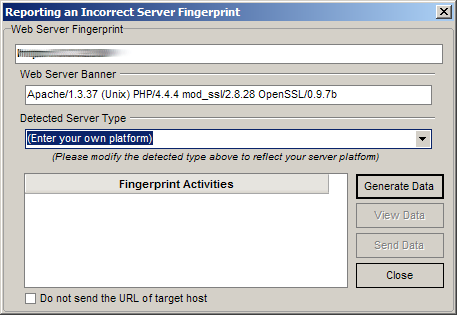
| • | If you want to keep the URL private, you may check "Do not send the URL of target host". |
| 4. | Once done, you must click on "Generate Data" button. Wait until N-Stalker generates all patterns. |
| 5. | Once generated, you will have the following options available: |
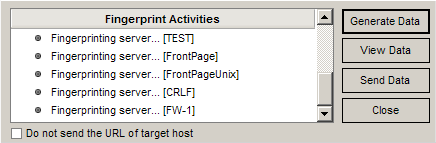
Generate Data
|
Click on it to regenerate fingerprint patterns.
|
View Data
|
Click on it to view all fingerprint data that have been generated and will be sent to N-Stalker.
|
Send Data
|
Use this option to send all fingerprint data anonymously to N-Stalker. Information will be encrypted and securely delivered to us.
|
| 6. | Do not forget to press "Send Data" to have data sent for a further analysis by N-Stalker. You may press "Close" to exit dialog. |
|

