|
This panel allows you to configure authentication credentials to be used within the Web Application assessment. Notice that web forms authentication is done through "Web Macros".
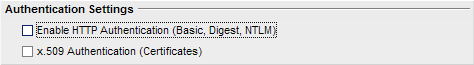
Enable HTTP Authentication (Basic, Digest, NTLM)
|
Enable N-Stalker to use authentication within the HTTP protocol
|
x.509 Authentication
|
Enable N-Stalker to use client-side digital certificates to authenticate
|
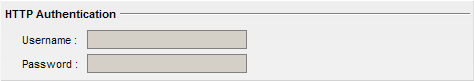
Username
|
Enter the username to be used as a credential
(You may use MS NTLM/Kerberos format if necessary)
|
Password
|
Enter the password to be used as a credential
|
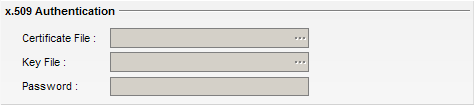
Certificate File
|
Enter the path to your digital certificate file
(might be a binary or base64 format)
|
Key File
|
Enter the path to private key file (might be a binary or base64 format)
|
Password
|
Enter the password to decrypt the private key file
|
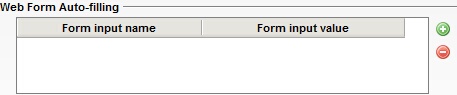

Form input name
|
Insert input name using button 'Plus', eg. in html code of the authentication form: <input id="email" name="email" ..> use the content name of the input element/tag.
|
Form input value
|
Insert input password using button 'Plus', eg. in html code of the authentication form: <input id="ap_password" name="password" ...> use the content name of the input element/tag.
|
| • | Web Macro Authentication |
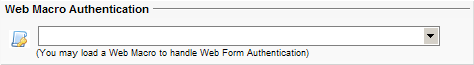
Web Macro Authentication
|
Choose from the list of previously recorded authentication "Web Macros". They will handle "Web Form" authentication.
|
|

